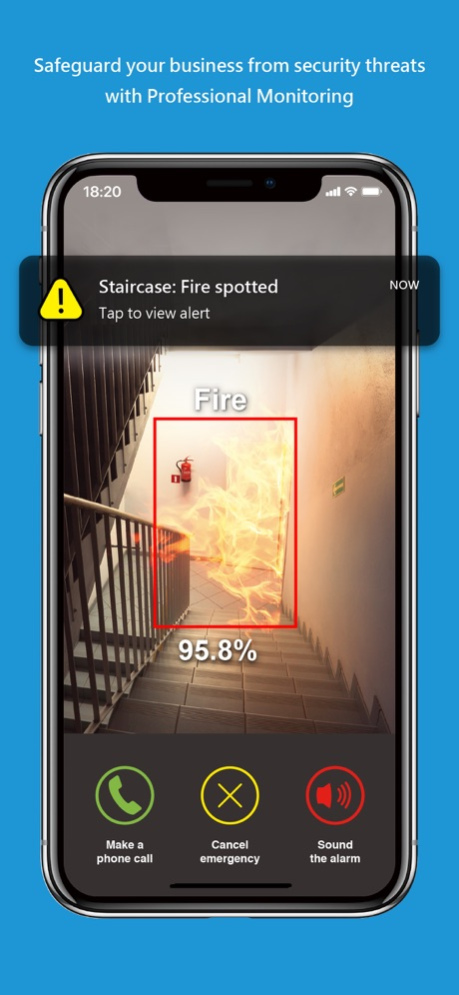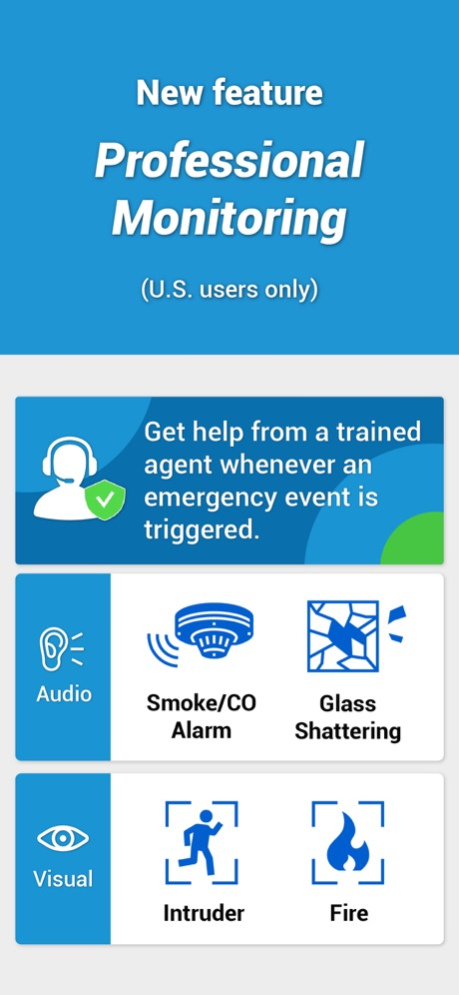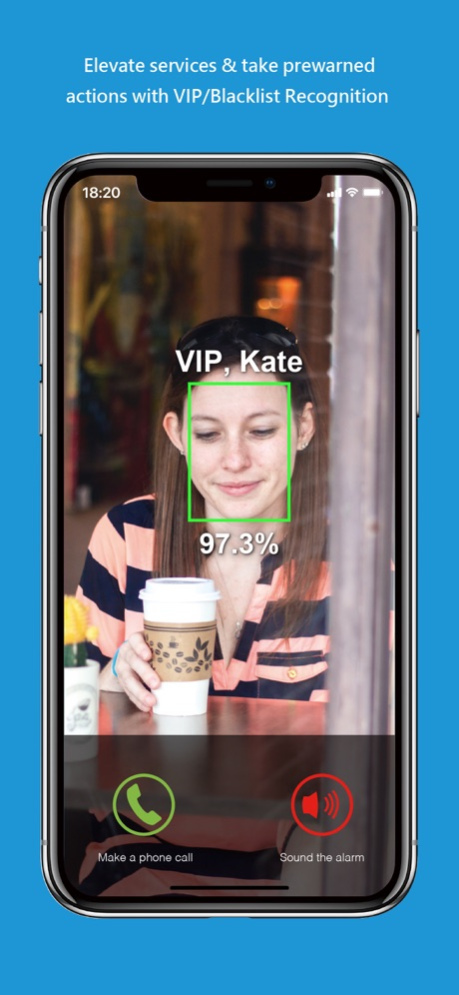Soteria AI 1.8.12
Continue to app
Free Version
Publisher Description
Soteria is the world’s first real-time, cloud-based analytics solution that can help businesses make decisions by effectively utilizing camera analytics. Protected by the highest military grade encryption, Soteria eliminates the need of expensive bulky equipment and server costs. Furthermore, unlike conventional CCTV systems which only function as passive recording devices, Soteria enables it’s patented auto-tracking, object-recognition, stand-alone cameras to proactively capture and analyze video content in real-time.
Soteria supersedes other traditional biometric Surveillance Systems. It has proven to be highly effective for retail, event security, private and public spaces.
With the subscription, some of Soteria's distinctive features include:
- Real Time Traffic Trend Report
- Customer Count Report
- Demographic Distribution & Dwell Time Analysis
- VIP & Blacklist Push Notifications
- Fire Warning Support
- Heat map Analytics...and much more!
It’s time to expect more from your security cameras, and get Soteria today, to uncover, interpret and act on meaningful data insights! For more information visit our website at www.SoteriaAI.com
Oct 5, 2022
Version 1.8.12
We improve our app regularly in an effort to make it more useful and reliable. Here's the rundown of changes in this version:
- Minor other changes and improvements.
Thank you for using Soteria AI. Love the app? Rate us! We always are looking for your feedback. If you have any questions, email us at support@soteriaai.com.
About Soteria AI
Soteria AI is a free app for iOS published in the Office Suites & Tools list of apps, part of Business.
The company that develops Soteria AI is amaryllo.eu. The latest version released by its developer is 1.8.12.
To install Soteria AI on your iOS device, just click the green Continue To App button above to start the installation process. The app is listed on our website since 2022-10-05 and was downloaded 1 times. We have already checked if the download link is safe, however for your own protection we recommend that you scan the downloaded app with your antivirus. Your antivirus may detect the Soteria AI as malware if the download link is broken.
How to install Soteria AI on your iOS device:
- Click on the Continue To App button on our website. This will redirect you to the App Store.
- Once the Soteria AI is shown in the iTunes listing of your iOS device, you can start its download and installation. Tap on the GET button to the right of the app to start downloading it.
- If you are not logged-in the iOS appstore app, you'll be prompted for your your Apple ID and/or password.
- After Soteria AI is downloaded, you'll see an INSTALL button to the right. Tap on it to start the actual installation of the iOS app.
- Once installation is finished you can tap on the OPEN button to start it. Its icon will also be added to your device home screen.